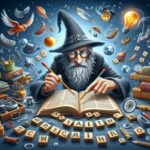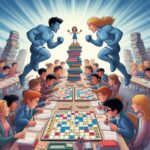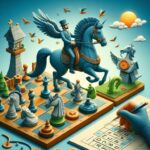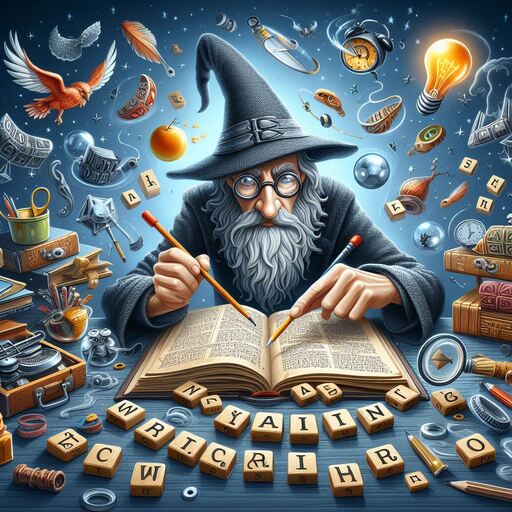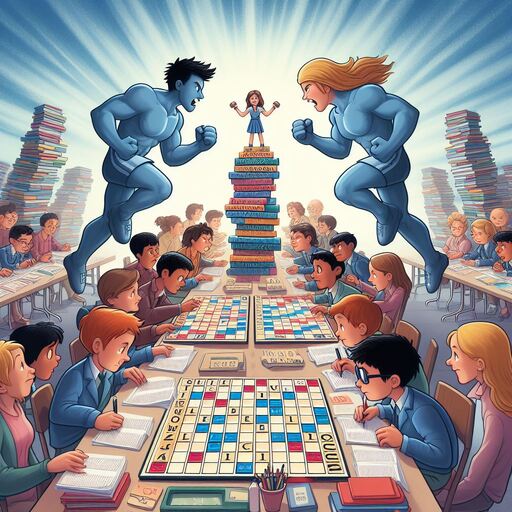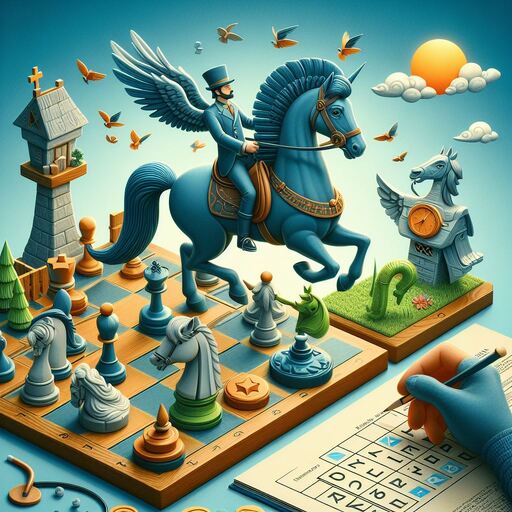Embark on a journey to create a seamless and intuitive user experience as we explore the art of designing website navigation. Navigate the complexities of user journeys, enhance accessibility, and achieve navigational nirvana, ensuring that visitors effortlessly find their way through the digital landscape you’ve crafted.

1. Define Clear Information Architecture:
- Structured Hierarchy: Organize content in a clear and logical hierarchy.
- Categories and Subcategories: Define categories and subcategories for easy navigation.
2. Intuitive Menu Design:
- Simplified Menus: Keep main navigation menus simple and easy to understand.
- Consistent Placement: Maintain consistent menu placement across pages for familiarity.
3. Responsive Navigation:
- Adaptability: Ensure navigation is responsive for various devices.
- Mobile-Friendly Icons: Incorporate mobile-friendly icons for touch-based navigation.
4. User-Friendly Labels:
- Clear Language: Use clear and concise labels for navigation items.
- Avoid Jargon: Steer clear of industry jargon to enhance user understanding.
5. Visual Cues and Affordances:
- Highlighting Active Pages: Clearly indicate the active page or section.
- Hover Effects: Utilize hover effects for interactive and visual cues.
6. Mega Menus for Complexity:
- Efficient Organization: Implement mega menus for complex site structures.
- Visual Appeal: Enhances visual appeal and facilitates quick access to subcategories.
7. Prioritize Primary Actions:
- Call-to-Action Emphasis: Highlight primary actions with prominent call-to-action buttons.
- Logical Flow: Guide users through a logical flow of actions based on priority.
8. Search Bar Accessibility:
- Prominence: Place the search bar prominently for easy access.
- Auto-Suggestions: Include auto-suggestions for enhanced user experience.
9. Breadcrumb Navigation:
- Hierarchy Indication: Display breadcrumbs to indicate the user’s location in the site hierarchy.
- Backtracking: Facilitates easy backtracking through the navigation path.
10. Consistent Navigation Across Pages: – Unified Design Elements: Maintain a consistent design language throughout the website. – Brand Consistency: Reinforces brand identity and provides a cohesive user experience.
11. A/B Testing for Optimization: – Iterative Improvements: Conduct A/B testing to optimize navigation elements. – User Feedback Integration: Incorporate user feedback for continuous improvement.
12. Sticky Navigation Bars: – Persistent Visibility: Implement sticky navigation bars for persistent visibility. – User Convenience: Enhances user convenience, especially on lengthy pages.
13. Contextual Navigation Elements: – Relevance: Include contextual navigation elements based on the user’s current context. – Task-Oriented Links: Provides quick access to related content or actions.
14. Accessibility Standards Compliance: – Keyboard Navigation: Ensure easy navigation using keyboard shortcuts. – Screen Reader Compatibility: Comply with accessibility standards for screen reader compatibility.
15. Feedback and Confirmation: – Visual Feedback: Provide visual feedback for user interactions with navigation elements. – Confirmation Messages: Confirm user actions to prevent confusion or errors.
In the pursuit of navigational nirvana, the key lies in understanding user behaviors, anticipating their needs, and designing a navigation system that feels intuitive and effortless. By implementing thoughtful design principles, you pave the way for users to seamlessly explore and engage with your digital realm, creating an experience that transcends mere navigation and leads to true digital enlightenment.